How to run serve with HTTPS
December 17, 2022
What is serve?
serve is a package aims to easily run HTTP server for serving static files, such as HTML, CSS, JavaScript, and images. It is designed to be easy to use and requires no configuration.
https://www.npmjs.com/package/serve
As a React developer (just like this guy), you might heard about serve when you run npm build.
With serve you can run your app in production mode locally.
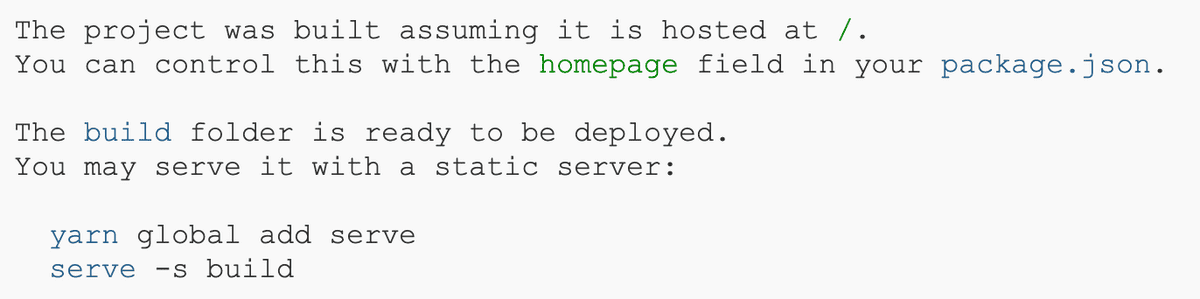
Why you need to run your app under HTTPS?
There are some reasons why you might want to run your web application under HTTPS. For instance, if an sdk you use requires to run under HTTPS, or if you use a browser feature that requires HTTPS.
I needed to run my app under HTTPS because my app is PWA (Progressive Web App) which requires to run ServiceWorker. Service workers only work over HTTPS [1].
You are probably here to know how to run serve under https so instead of bumbling around, here are the steps:
Create a self-signed certificate
1openssl req -x509 -newkey rsa:4096 -keyout key.pem -out cert.pem -sha256 -days 365Answer all the questions (most of them are optional). Remember the passphrase you entered, you will need it for the next step.
Create pass.phrase file
The content of this file should be the passphrase you entered when you created the certificate.
Run serve with the certificate
1serve -s path/to/folder --ssl-cert cert.pem --ssl-key key.pem --ssl-pass pass.phraseThanks to Warren Bank for his comment